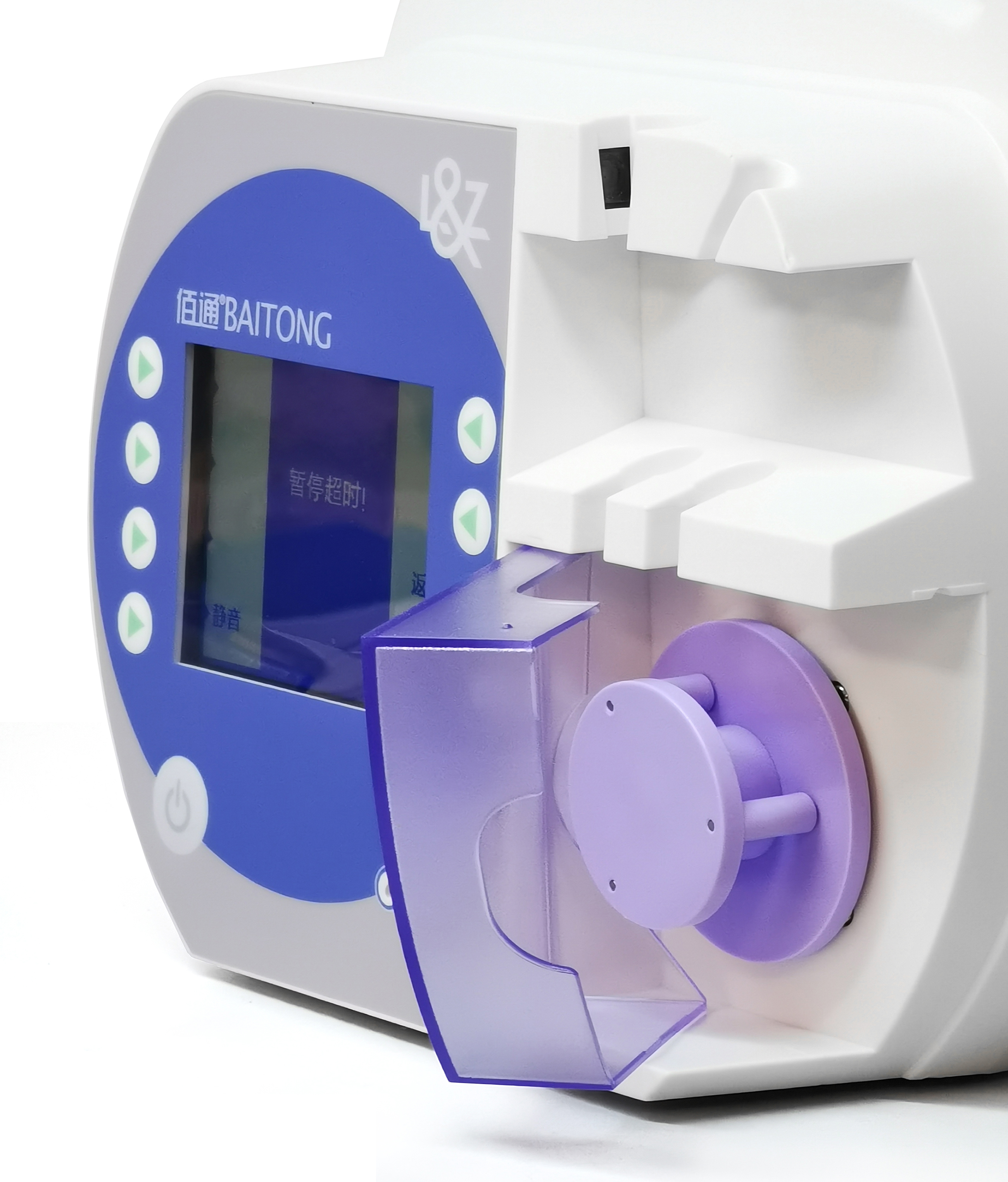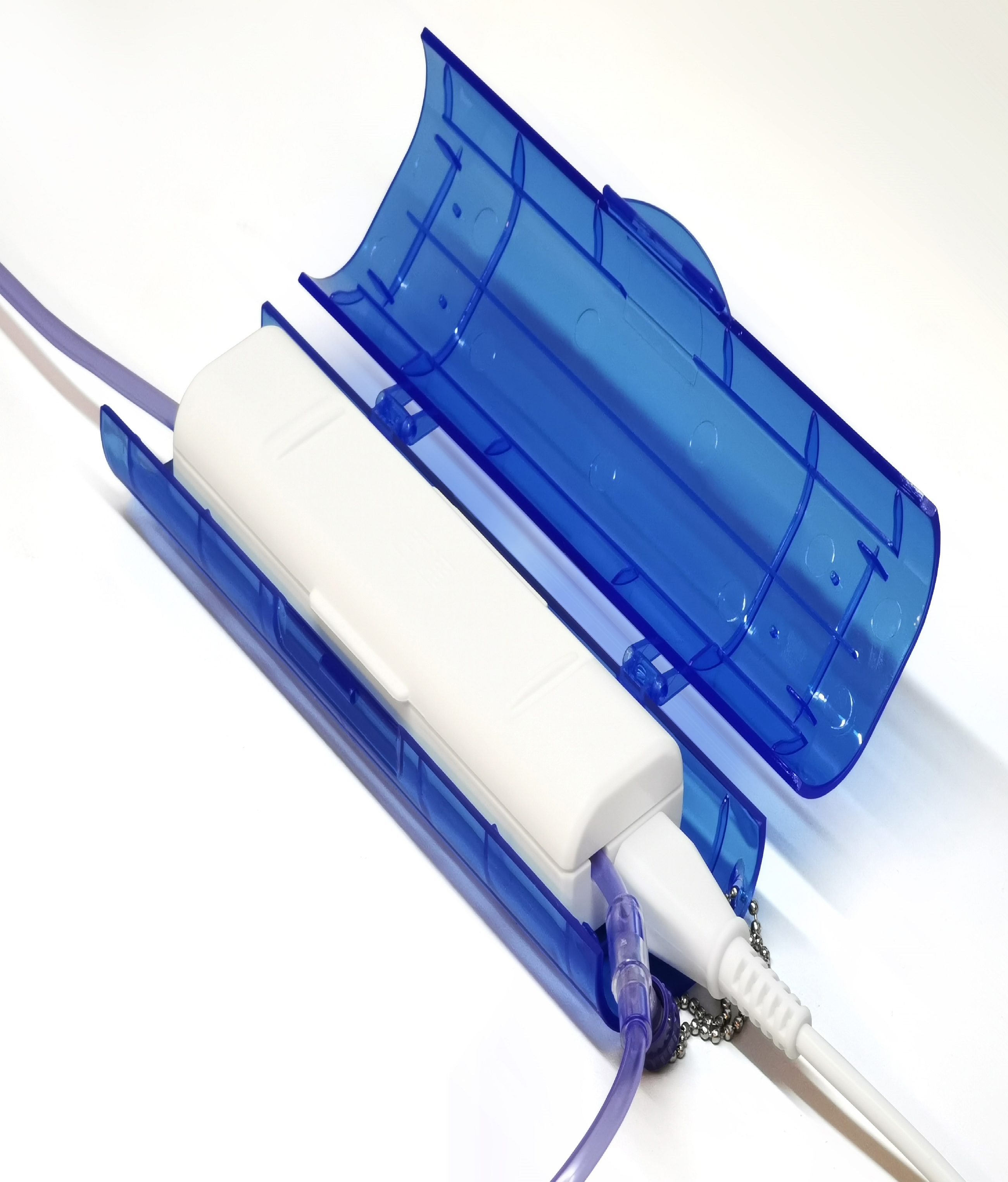| Automatic pre-perfusion has been completed |
Normal alarm, continue to use after returning |
| Task completed |
Normal alarm, continue to use after returning |
| Power cord falls off |
Normal alarm, continue to use after connecting power |
| Pause timeout |
Normal alarm, continue to use after returning |
| Immediate flushing completed |
Normal alarm, continue to use after returning |
| Low battery |
Normal alarm,continue to use after connecting power |
| Dead Battery |
Power off, connect the power supply, and if the alarm continues after connection, please contact the after-sales service personnel |
| Set Clog or Empty |
Continue to use after adding nutrient solution or cleaning tube |
| Double pump connection disconnected |
After pressing the "Return" key, return to the main interface, stop the alarm, and check if the dual pump connection line is loose, detached, damaged, or if one of the feeding pumps is powered off. Reconnect or replace the connection line as necessary to address the issue with the powered off feeding pump and ensure proper startup, in order to resume operation |
| Heater Erro |
Power off and wait for the heater to cool down before resuming use. If the alarm continues to occur repeatedly, contact after-sales service personnel for inspection and repair |
| Rotor Error |
Inspect the appearance of the rotor for cleanliness and ensure it can rotate freely. Check if it is properly positioned in the main unit and make corrections if necessary before continuing to use. If the alarm continues to occur repeatedly, contact after-sales service personnel for inspection and repair |
| System Error |
Contact the after-sales service personnel for inspection and repair |